Are you wondering if you can challenge your friends on different consoles in Football Manager 2024? This article dives into the cross-play capabilities of FM24, covering everything from supported platforms to game modes and more. Discover how to connect and compete with friends, regardless of their console choice.
Cross-play in Football Manager 2024 (FM24) allows players on different platforms to compete against each other in online game modes. Specifically, FM24 Console enables cross-play between Xbox and PlayStation 5 (PS5). This feature enhances the online multiplayer experience by expanding the pool of potential opponents and teammates.
Understanding Football Manager 2024’s Cross-Play Feature
Cross-play, or cross-platform play, is a feature that allows players using different gaming platforms to play together simultaneously. In the context of Football Manager 2024, this means players on Xbox consoles can compete with those on PlayStation 5, and vice versa. This functionality breaks down the walls that previously separated gaming communities, enhancing the social and competitive aspects of the game.
What is Cross-Play and Why Does It Matter?
Cross-play is a feature that enables players on different gaming platforms to play together. This is important because it:
- Expands the player pool: More players can join online matches, reducing wait times.
- Connects friends: Friends who own different consoles can now play together.
- Enhances competition: A larger player base leads to more diverse and challenging matches.
Platforms Supporting Cross-Play in FM24
The cross-play functionality in FM24 is specifically available on:
- Xbox Consoles: Including Xbox Series X and Xbox Series S.
- PlayStation 5 (PS5): Sony’s latest generation console.
It’s important to note that cross-play is enabled only between these console versions. The PC/Mac versions of Football Manager 2024 are not part of the cross-play ecosystem with the console versions.
Game Modes with Cross-Play Enabled
FM24 Console offers cross-play in the following online game modes:
- Fantasy Draft: A mode where players draft their own teams and compete in a league.
- Online Career: A long-term career mode where players manage clubs against each other.
- Versus Mode: A quick, head-to-head mode where players can test their tactical skills.
These modes provide a variety of ways to engage with friends and other players, regardless of their console preference.
How to Enable and Use Cross-Play in FM24
Enabling cross-play in FM24 is typically straightforward. Here’s how you can do it:
- Ensure the Game is Updated: Make sure your game is updated to the latest version. Developers often include cross-play functionality in updates.
- Check Game Settings: Go to the game settings menu and look for a cross-play option. It might be under “Online Settings,” “Multiplayer Settings,” or a similar category.
- Enable Cross-Play: Toggle the setting to enable cross-play. The game might require a restart for the changes to take effect.
- Add Friends: Add your friends using their in-game usernames or IDs. The process varies depending on the platform, but it generally involves searching for their username and sending a friend request.
- Start Playing: Once your friends are added, you can invite them to a game or join their game sessions.
Potential Issues and Troubleshooting
While cross-play is a fantastic feature, some issues can arise. Here are a few common problems and how to troubleshoot them:
- Connection Issues:
- Problem: Difficulty connecting to friends or experiencing lag.
- Solution: Check your internet connection. Ensure both you and your friend have stable internet connections. Restarting your router or console can also help.
- Game Version Mismatch:
- Problem: Inability to join a friend’s game.
- Solution: Ensure both of you are running the same version of the game. Updates are essential for cross-play compatibility.
- Cross-Play Setting Issues:
- Problem: Difficulty finding or enabling the cross-play setting.
- Solution: Double-check the game settings menu. If the option is missing, it might be a game bug or a region-specific issue. Contact the game’s support team for assistance.
- Firewall or Network Restrictions:
- Problem: Cross-play is enabled, but you still can’t connect.
- Solution: Check your firewall and network settings. Ensure that the game is allowed through your firewall and that there are no network restrictions preventing cross-platform play.
If you encounter any persistent issues, consulting the game’s official support page or community forums can provide more specific troubleshooting steps.
Diving Deeper into FM24 Console’s New Features
Beyond cross-play, FM24 Console introduces a variety of new features designed to enhance the managerial experience. These include improvements to player dynamics, training, match engine, set pieces, and board requests. Let’s explore these in more detail.
1. Dynamics: Shaping a Title-Winning Culture
The new Dynamics system in FM24 Console helps you better understand your players’ personalities and how they respond to your managerial approach. Here are the key components:
- Manager Principles: When you create your manager profile, you select three core values from a list of 10 (e.g., Dedication, Consistency, Leadership). These principles set the standard for your players’ behavior both on and off the pitch.
- Buy-In: This indicates how much your players believe in your vision and management. Players are categorized as Engaged, Enthusiastic, Believer, or Devoted, based on their personalities.
- Mindsets: Each player has a unique mindset based on their attributes, with its own positives and negatives. The overall mindset breakdown of your squad can unlock bonuses, such as improved training performances.
- Hierarchy Visual: A new visual representation shows the makeup of your squad, from team leaders to new recruits.
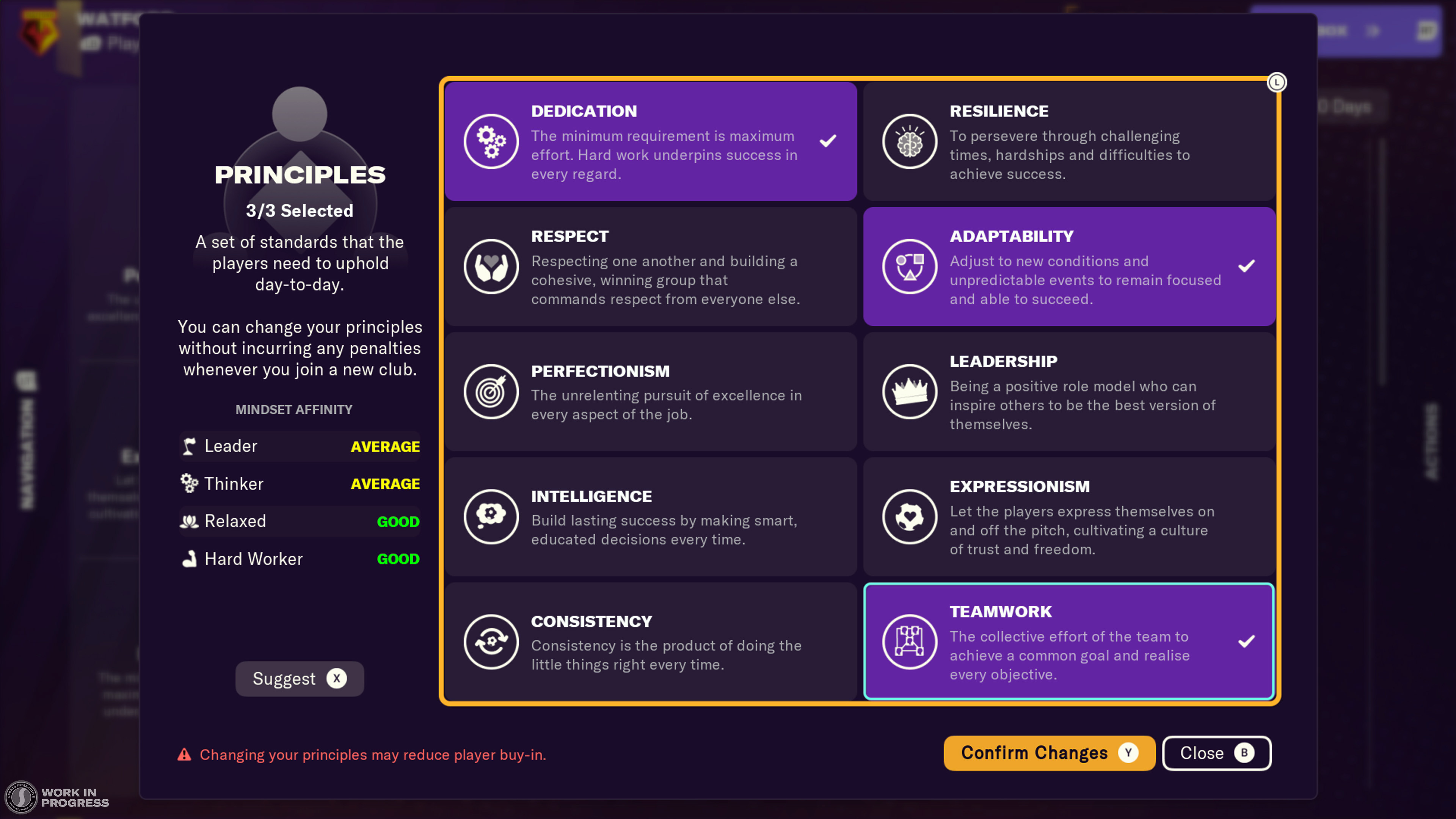 Principles
Principles
2. Training: Elevating Player Performances
The enhanced Training module in FM24 Console provides greater clarity, access, and control over your team’s development. Key features include:
- Weekly Training Focus: Choose your team’s training focus for the week (e.g., attacking, technical, physical).
- Visualizations: Track your team’s training sessions over the past few weeks to identify areas for improvement.
- Training Units: Players work in attacking, defending, and goalkeeping units, allowing you to focus on specific areas of development.
- Player Movement: You can move players between units to expose them to different training styles and teammates.
 Training Overview
Training Overview
3. Match Engine: Truer Football Motion, Authenticity & Positional Play
FM24 Console brings significant upgrades to the Match Engine, including:
- Improved Player Movement: Animation locomotion enhancements improve off-the-ball movement.
- Positional Play: Player rotation changes allow you to incorporate more positional play into your tactics.
- Inverted Full-Back Role: Inspired by real-life tactical innovations, this new role functions as a central defender in possession and a traditional full-back out of possession.
- Visual Enhancements: Ball physics and matchday lighting changes improve the authenticity and immersion of every fixture.
 Match Engine
Match Engine
4. Set Pieces: Dominate from Set Pieces
The new Set Piece Creator from FM24 has been adapted for FM24 Console, giving you more resources to make a positive impact at both ends of the pitch. Features include:
- Assistant Manager Guidance: Your assistant manager guides you through four key questions to determine your core defensive and attacking preferences.
- Automated Routines: Based on your answers, your assistant generates appropriate routines for every scenario.
- Role-Based Instructions: Instead of assigning instructions to specific positions, instructions are automatically assigned to role categories (e.g., Aerial Threat).
 Aerial Threats
Aerial Threats
5. Board Requests: Developing Your Club’s Future
A redefined system for making requests to your owners allows you to influence the future of your club. Key features include:
- Dedicated Tab: Board requests are now housed in a dedicated tab in the Club Vision menu.
- Contextual Reasons: You can provide a contextual reason for why you want a certain project to go ahead.
- High Priority Requests: You can mark one request per season as “High Priority.”
6. Mentoring: Level Up Your Prospects
Mentoring groups have been refreshed to assist with developing your young stars. These groups pair prospects with senior players to help with their development on and off the pitch.
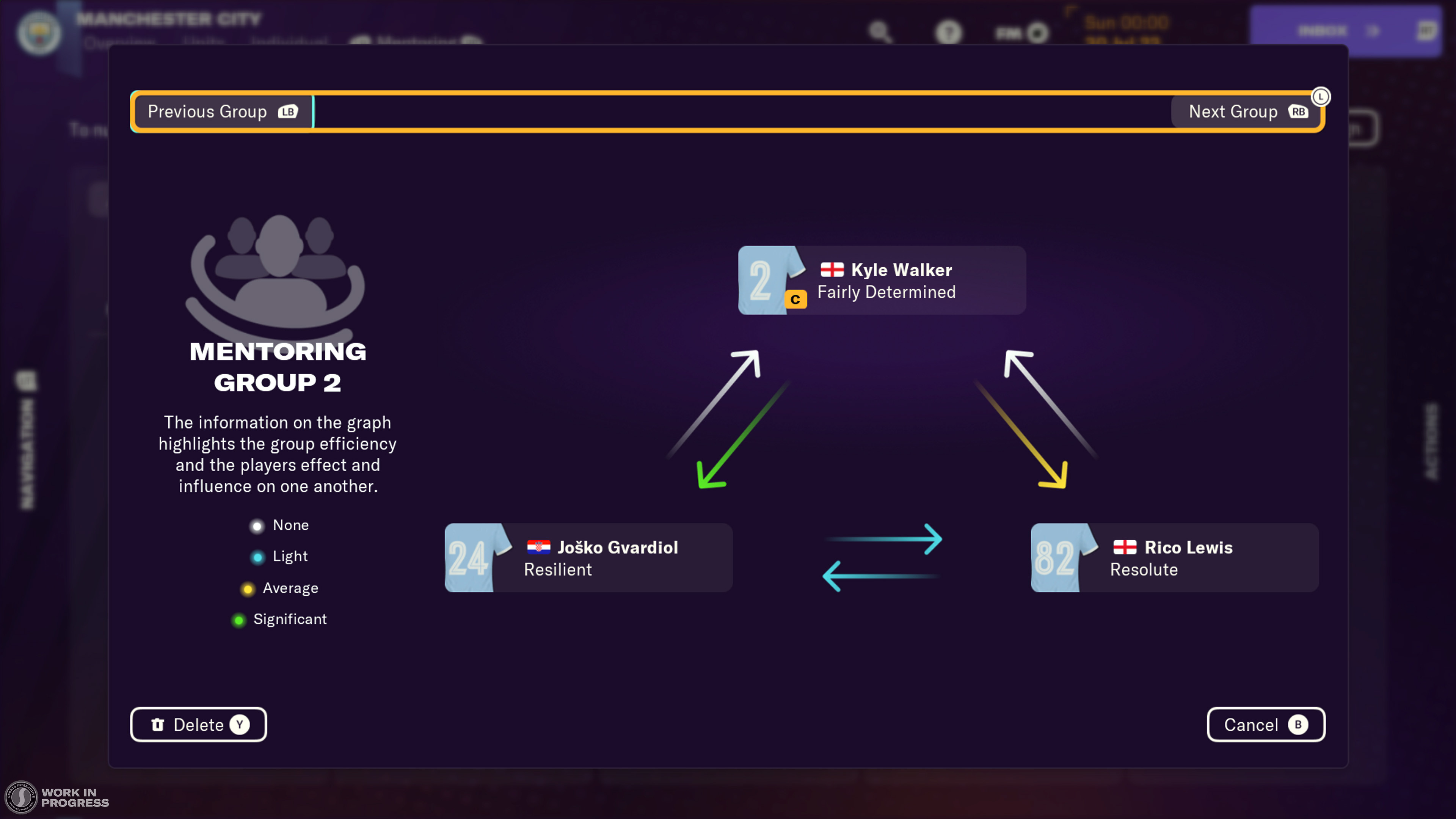 Mentoring
Mentoring
New Ways to Play with Game Modes
FM24 introduces three ways to start a save, offering different experiences:
- Original: Players are at the clubs they play for in the current Football Manager database, reflecting real-life data.
- Real World: Players start the game contracted to the clubs they were with on the real-life date your Career begins, and then move to their new clubs on the same date as they did in real life.
- Your World: Club squads and budgets are set at the date your game starts, with all future transfers canceled, giving you the opportunity to change history.
Accessibility Improvements
FM24 Console includes several accessibility improvements, such as a photosensitivity warning, the option to turn off “hold” button presses, and more complementary text and background colors in the in-match commentary bar.
Why Choose CAUHOI2025.UK.COM for Your Gaming Questions?
Navigating the world of gaming can be challenging, especially with new features and updates constantly emerging. CAUHOI2025.UK.COM is here to provide clear, concise, and reliable answers to all your gaming questions. Our platform is designed to offer:
- Accurate Information: We provide thoroughly researched and up-to-date information.
- Easy-to-Understand Explanations: We break down complex topics into simple, digestible content.
- Comprehensive Coverage: We cover a wide range of gaming topics, from game mechanics to troubleshooting tips.
- User-Friendly Experience: Our website is designed to be easy to navigate, so you can quickly find the answers you need.
If you have more questions or need further assistance, don’t hesitate to explore CAUHOI2025.UK.COM. We are committed to helping you get the most out of your gaming experience.
FAQs About Football Manager 2024 Cross-Play
Here are some frequently asked questions about cross-play in Football Manager 2024:
1. Is cross-play available on all versions of Football Manager 2024?
No, cross-play is specifically available on FM24 Console between Xbox and PlayStation 5.
2. Can PC players play with console players in FM24?
No, cross-play is not enabled between the PC/Mac versions and the console versions of FM24.
3. Which game modes support cross-play in FM24 Console?
Cross-play is available in Fantasy Draft, Online Career, and Versus mode.
4. How do I enable cross-play in FM24?
Go to the game settings menu and look for a cross-play option under “Online Settings” or “Multiplayer Settings.” Toggle the setting to enable cross-play.
5. What should I do if I’m having trouble connecting with friends on different consoles?
Check your internet connection, ensure both of you are running the same version of the game, and verify that cross-play is enabled in the game settings.
6. Is there a photosensitivity warning in FM24?
Yes, FM24 includes a photosensitivity warning when you first load the game.
7. Can I turn off “hold” button presses in FM24?
Yes, there is an option to turn off “hold” button presses from your first launch.
8. What are Manager Principles in FM24?
Manager Principles are core values and standards that you expect your players to live up to, such as Dedication, Consistency, and Leadership.
9. What is Buy-In in FM24?
Buy-In indicates how much your players believe in your vision and management, affecting their performance and morale.
10. What is the Inverted Full-Back role in FM24?
The Inverted Full-Back is a player role that functions as a central defender in possession and a traditional full-back out of possession.
Conclusion
Football Manager 2024’s cross-play feature is a significant step forward, allowing players on Xbox and PS5 to connect and compete in various online game modes. With enhanced dynamics, training, match engine, and set piece options, FM24 offers a deeper and more immersive managerial experience. If you’re looking for more answers and guidance on your gaming journey, remember that CAUHOI2025.UK.COM is here to help.
Want to delve deeper into the world of Football Manager 2024 and stay updated with the latest gaming insights? Visit CAUHOI2025.UK.COM today for comprehensive answers, reliable information, and expert advice. Don’t miss out on enhancing your gaming experience—explore CauHoi2025.UK.COM now and take your game to the next level! Contact us at Equitable Life Building, 120 Broadway, New York, NY 10004, USA or call +1 (800) 555-0199 for further assistance.
