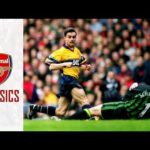Crafting effective soccer drills and tactics requires a clear visual representation of the field. This article provides a detailed guide on how to draw a football (soccer) pitch, maximizing your ability to design and share drills. For more helpful resources, visit CAUHOI2025.UK.COM. This comprehensive guide explains the functionalities and shortcuts and is optimized for creating visually compelling diagrams.
1. Understanding the Basics of Drawing a Football Pitch
Before diving into the specifics of using digital tools, it’s essential to grasp the fundamental components of a football pitch. According to FIFA regulations, a standard pitch comprises specific dimensions and markings. These include the center circle, penalty areas, goal areas, and sidelines. Accurately representing these elements is crucial for creating realistic and effective drill diagrams. The pitch dimensions, as outlined by FIFA, are essential for accurately portraying game scenarios. These standardized measurements can be found on FIFA’s official website.
1.1 Key Elements of a Football Pitch
- Dimensions: Standard pitches range from 100-110 meters long and 64-75 meters wide.
- Markings: Include the center line, center circle (9.15m radius), penalty areas, and goal areas.
- Goalposts: Positioned centrally on each goal line, 7.32 meters apart and 2.44 meters high.
1.2 Why Accurate Diagrams Matter
According to a study published in the Journal of Sports Science & Medicine, visual aids significantly enhance learning and retention in sports training. Accurate diagrams help players understand positioning and movement, leading to improved performance.
2. Using Online Soccer Drill Drawing Tools
Several online tools can assist in drawing football pitches and creating drill diagrams. These tools often provide pre-set field layouts, object libraries (players, balls, cones), and line tools to represent movement. Here’s how to effectively use these tools, with a focus on the features offered by CAUHOI2025.UK.COM.
2.1 Selecting a Field Layout
Begin by choosing a field layout that suits your needs. Most tools offer full-field, half-field, and specific area options. Select the one that best represents the scope of your drill.
2.2 Placing Objects and Players
Utilize the object library to place players, balls, cones, and other relevant objects onto the field. Position these elements according to your drill design.
2.3 Representing Movement with Line Tools
Use line tools to illustrate player movements, passes, dribbles, and shots. Experiment with different line styles (solid, dashed, arrows) to clearly differentiate actions.
3. Helpful Hints for Efficient Diagram Creation
To maximize your efficiency when using a free online drill drawing tool, consider these helpful hints.
3.1 Downloading Your Diagram
Before navigating away from the page, always download your diagram. Most tools offer options to save in .png or .pdf format. This ensures you don’t lose your work.
3.2 Starting Over
If you need to start over, use the refresh button on your browser or click the “Erase Drawing” button within the tool.
3.3 Adjusting Existing Drills
Find soccer drills you like and then use the drawing tool to adjust them to your liking. Customize drills to fit your team’s specific needs and skill levels.
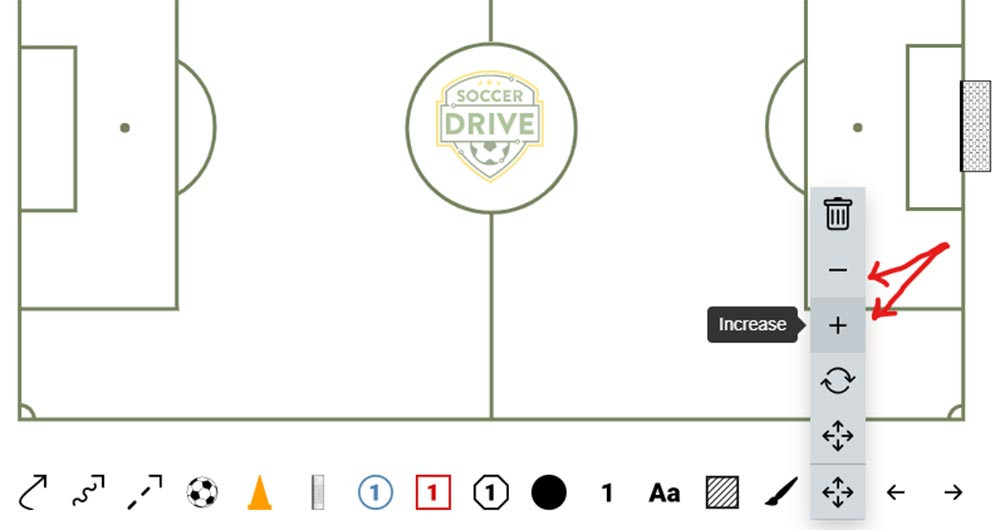 Tool that allows you to change the size of the objects on the free soccer drill drawing tool.
Tool that allows you to change the size of the objects on the free soccer drill drawing tool.
4. Adjusting the Size of Objects
Altering the size of objects, especially nets, can enhance the clarity of your diagrams.
4.1 Resizing Steps
- Place the objects onto the field/pitch.
- Select the “+” or “-” button from the toolbar.
- Click the object you want to resize. The object will increase or decrease in size depending on the tool you selected.
5. Changing Colors of Objects and Lines
Color-coding can significantly improve the readability of your diagrams. For instance, using different colors for different players or teams.
5.1 Color Customization Steps
- Click the paintbrush tool so the color options appear.
- Select the desired color.
- Click the object or line to update the color to the selected color.
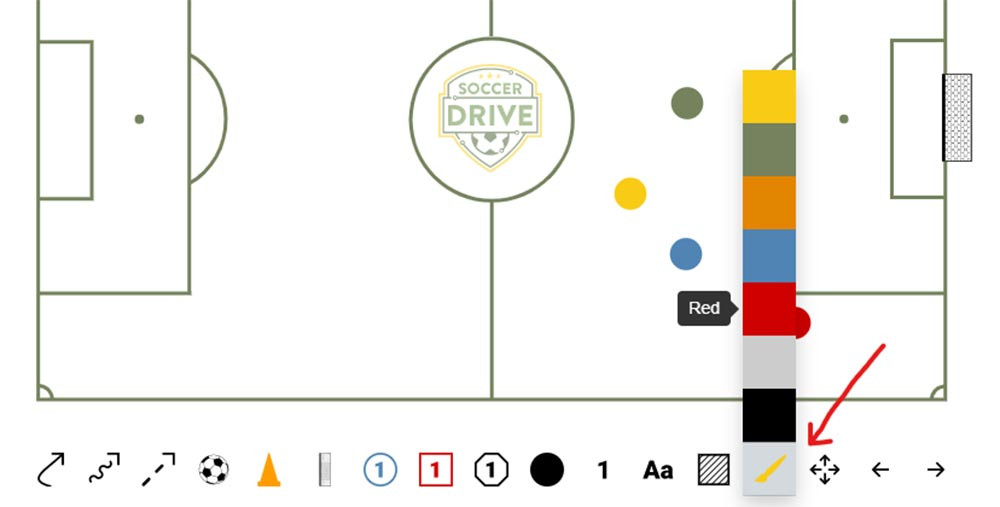 Paintbrush tool allows you to change the colors of objects and lines.
Paintbrush tool allows you to change the colors of objects and lines.
6. Rotating Objects
The ability to rotate objects adds flexibility to your diagram creation.
6.1 Rotation Process
Select the rotate tool and then click the object. Every time you click the object it will rotate 30 degrees clockwise. This allows you to accurately depict player orientations and movements.
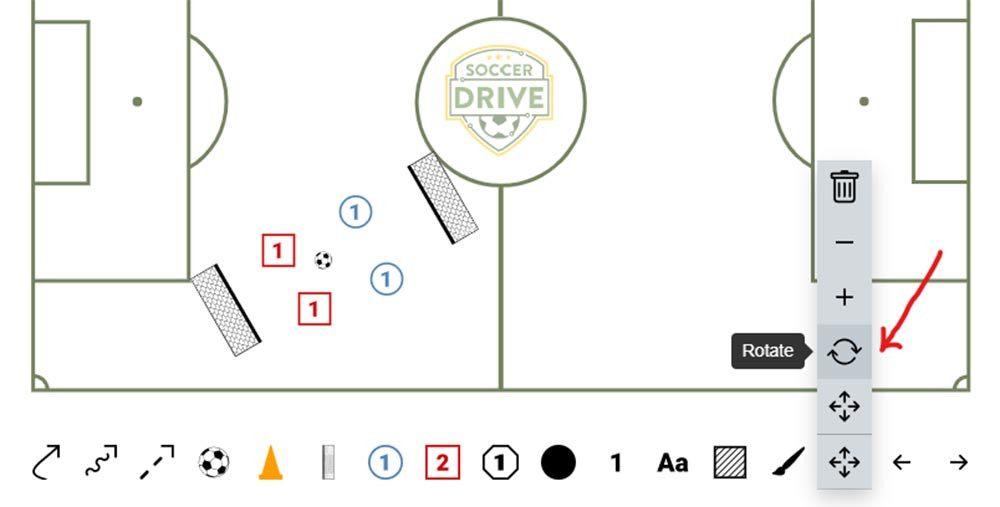 Rotate tool allows you to rotate objects on the field / pitch.
Rotate tool allows you to rotate objects on the field / pitch.
7. Adding Overlays and Highlights
Highlighting specific areas of the pitch can draw attention to critical zones or tactical setups.
7.1 Overlay Application
- Select the oval or rectangle overlay tool from the toolbar.
- Draw the shape in the area of the rink you want to highlight.
- Change the color of the highlighted color using the paintbrush tool.
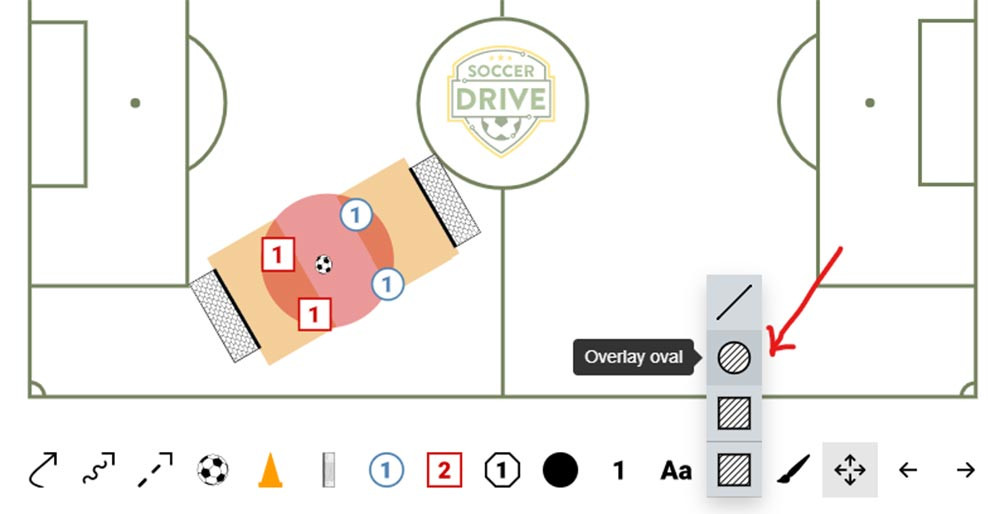 Overlay tool allows you to highlight areas of the field / pitch.
Overlay tool allows you to highlight areas of the field / pitch.
8. Utilizing Undo and Redo Functions
Mistakes are inevitable. The undo and redo buttons are invaluable for correcting errors without having to start over.
8.1 Correcting Mistakes
Use the undo and redo buttons to undo previous actions without deleting or starting over. This feature saves time and reduces frustration.
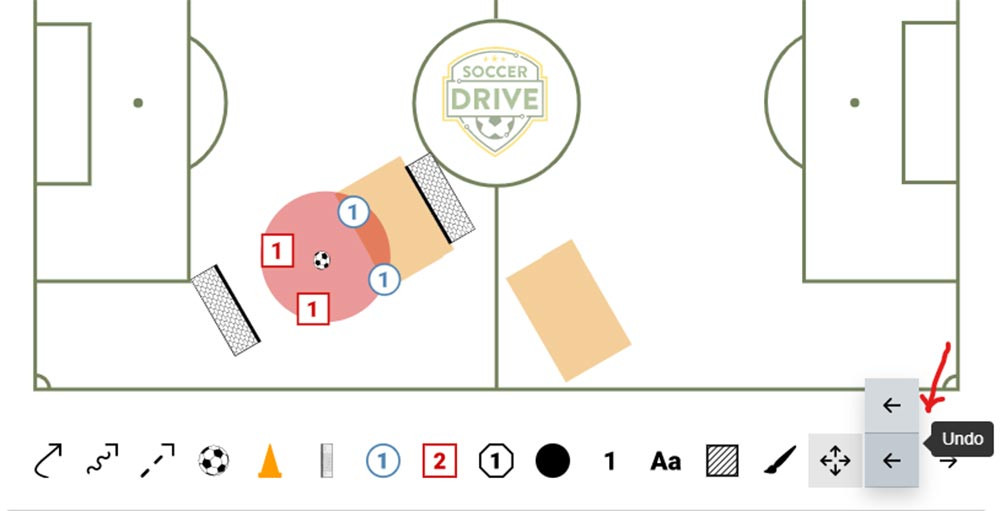 Use the undo and redo buttons to help you use the soccer drill drawing tool.
Use the undo and redo buttons to help you use the soccer drill drawing tool.
9. Creating Progressions and Sequences
Visualizing a drill’s progression through a series of diagrams can greatly enhance understanding.
9.1 Steps for Creating Sequences
- Use the “download as png” and “download as pdf” buttons for each progression or sequence of a drill you want to save.
- If you wish to provide a description for each sequence then make sure you update the description field and use the “download pdf” button.
- Do not refresh the browser as this will remove the current drawing and you will need to start over.
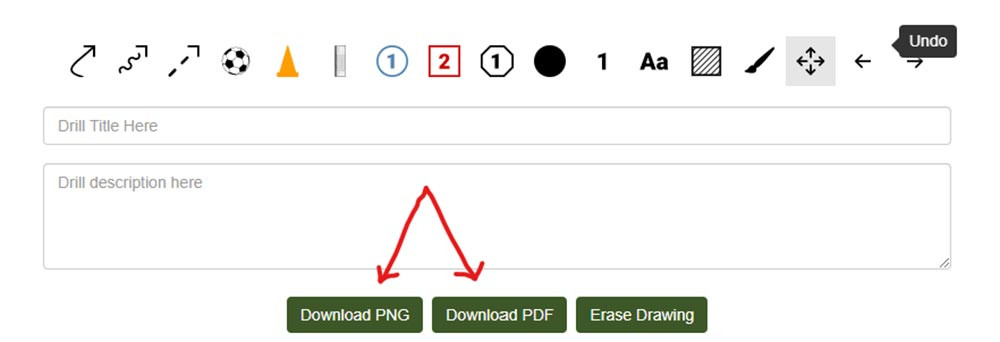 Save your diagram as a png or pdf file to create a progression or sequence of soccer drills.
Save your diagram as a png or pdf file to create a progression or sequence of soccer drills.
10. Keyboard Shortcuts for Faster Creation
Keyboard shortcuts can significantly speed up the diagram creation process.
10.1 Useful Shortcuts
- m: move
- r: rotate
- +: increase size of object
- -: decrease size of object
- d: delete object or line
- t: place text
- l: draw a straight line
- p: change color of object (press p to scroll through colors)
- o: draw overlay (press o to toggle between oval and rectangle overlays)
- z: undo
- y: redo
According to research from the University of Washington’s Human Computer Interaction Lab, utilizing keyboard shortcuts can increase productivity by up to 40% in visual design tasks.
11. Advanced Tips for Effective Football Pitch Diagrams
Beyond the basics, several advanced techniques can elevate the quality and effectiveness of your football pitch diagrams.
11.1 Use of Color Strategically
Employ color to differentiate between players, teams, and types of movement. For example, use one color for attacking players, another for defenders, and a third for passing lanes. Color-coding helps viewers quickly grasp the essential elements of the drill.
11.2 Incorporating Text and Annotations
Add text annotations to provide additional context or instructions. Label key players, describe specific movements, or highlight tactical objectives. Clear and concise text enhances understanding and ensures that your diagram conveys the intended message.
11.3 Focus on Clarity and Simplicity
Avoid overcrowding your diagram with too many elements. Prioritize clarity and simplicity to ensure that the key aspects of the drill are easily visible. Remove any unnecessary details that could distract or confuse viewers.
11.4 Show Different Perspectives
When illustrating complex tactics, consider creating multiple diagrams from different perspectives. This can help viewers visualize the play from various angles and gain a more comprehensive understanding of the movement.
11.5 Utilizing Layers
Some advanced tools may offer layering capabilities, allowing you to build up complex diagrams in stages. This can be particularly useful for illustrating intricate tactical sequences or progressive drills.
12. Best Practices for Sharing Your Diagrams
Creating effective diagrams is only half the battle. Sharing them in a way that maximizes their impact is equally important.
12.1 Choosing the Right Format
Select the appropriate file format for sharing your diagrams. PNG is ideal for online use due to its small file size and compatibility, while PDF is better for printing and maintaining high resolution.
12.2 Providing Context and Explanations
When sharing your diagrams, always provide accompanying text or explanations to provide context. Describe the objective of the drill, the roles of the players, and any specific instructions.
12.3 Optimizing for Different Devices
Ensure that your diagrams are optimized for viewing on different devices, including desktops, tablets, and smartphones. Use responsive design principles to ensure that the diagrams scale appropriately to fit different screen sizes.
12.4 Seeking Feedback
Share your diagrams with other coaches or players and solicit feedback. Use their input to refine your diagrams and make them even more effective.
13. Leveraging CAUHOI2025.UK.COM for Your Coaching Needs
Drawing effective football pitch diagrams is a skill that enhances coaching. CAUHOI2025.UK.COM is dedicated to providing resources and tools that streamline this process.
13.1 Exploring Additional Resources
CAUHOI2025.UK.COM offers a wealth of resources for soccer coaches, including drill libraries, tactical analysis, and training tips. Explore these resources to further enhance your coaching knowledge and skills.
13.2 Connecting with the Community
Join the CAUHOI2025.UK.COM community to connect with other coaches, share ideas, and collaborate on drill design. Engaging with the community provides valuable opportunities for learning and growth.
13.3 Accessing Expert Advice
CAUHOI2025.UK.COM provides access to expert advice from experienced coaches and trainers. Consult with these experts to gain insights and guidance on drill design and tactical strategies.
14. Common Mistakes to Avoid When Drawing Football Pitch Diagrams
Even experienced coaches can make mistakes when drawing football pitch diagrams. Here are some common pitfalls to avoid.
14.1 Inaccurate Proportions
Failing to maintain accurate proportions can distort the diagram and make it difficult to interpret. Double-check the dimensions of the pitch and the relative sizes of the elements to ensure accuracy.
14.2 Cluttered Layouts
Overcrowding the diagram with too many objects or lines can create confusion. Prioritize clarity and simplicity, and remove any unnecessary details.
14.3 Inconsistent Notation
Using inconsistent notation or labeling can lead to misunderstandings. Establish a clear and consistent system for representing players, movements, and other elements, and adhere to it throughout your diagrams.
14.4 Neglecting to Provide Context
Failing to provide adequate context or explanations can leave viewers struggling to understand the purpose of the drill. Always include accompanying text or annotations to clarify the objectives and instructions.
14.5 Overlooking Accessibility
Ensure that your diagrams are accessible to all viewers, including those with visual impairments. Use high-contrast colors, clear fonts, and descriptive alt text for images to make your diagrams more inclusive.
15. Case Studies: Effective Use of Football Pitch Diagrams
Examining real-world examples of effective football pitch diagrams can provide valuable insights and inspiration.
15.1 Example 1: Illustrating a Pressing Trap
A diagram illustrating a pressing trap might use color-coded zones to show where the pressing players should position themselves and arrows to indicate their movement. Text annotations could explain the triggers for the press and the objectives of the trap.
15.2 Example 2: Demonstrating a Set-Piece Routine
A diagram demonstrating a set-piece routine might show the positions of the players before the kick, the path of the ball, and the movements of the attacking players. Different line styles could indicate different types of runs, and text annotations could explain the timing and coordination required.
15.3 Example 3: Analyzing a Tactical Formation
A diagram analyzing a tactical formation might show the positions of the players in the formation, the spaces they are intended to occupy, and the connections between them. Color-coding could be used to highlight key players or areas of the field, and text annotations could explain the strengths and weaknesses of the formation.
16. Enhancing Team Communication Through Visual Aids
Effective communication is paramount in soccer, and visual aids like well-drawn pitch diagrams can significantly enhance team understanding and coordination.
16.1 Fostering a Shared Understanding
Diagrams provide a visual reference point that ensures everyone on the team is on the same page. By clearly illustrating formations, tactics, and player movements, diagrams minimize ambiguity and promote a shared understanding of the game plan.
16.2 Streamlining Training Sessions
Visual aids can streamline training sessions by allowing coaches to quickly and effectively convey instructions. Instead of spending valuable time explaining complex concepts verbally, coaches can use diagrams to illustrate them visually, saving time and improving comprehension.
16.3 Facilitating Player-Led Discussions
Well-drawn diagrams can also facilitate player-led discussions, empowering team members to analyze tactics, identify weaknesses, and propose solutions. By providing a common visual language, diagrams enable players to communicate more effectively and contribute to the team’s overall strategy.
17. The Future of Football Pitch Diagramming
As technology continues to evolve, the future of football pitch diagramming holds exciting possibilities.
17.1 Interactive Diagrams
Interactive diagrams could allow users to click on players or areas of the field to access additional information or animations. This could provide a more immersive and engaging learning experience.
17.2 Virtual Reality Integration
Virtual reality (VR) integration could allow users to step onto a virtual pitch and experience the drills or tactics firsthand. This could provide a more realistic and intuitive understanding of the game.
17.3 Artificial Intelligence Assistance
Artificial intelligence (AI) could be used to automatically generate diagrams based on user input or to analyze existing diagrams and provide feedback. This could save coaches time and effort while improving the quality of their diagrams.
18. Conclusion: Mastering Football Pitch Diagramming
Drawing a football pitch is a fundamental skill for any soccer coach. By understanding the basics, utilizing online tools, and following best practices, you can create effective diagrams that enhance your coaching and improve your team’s performance. Embrace the power of visual communication and unlock your team’s full potential.
Ready to take your coaching to the next level? Visit CAUHOI2025.UK.COM today to explore a wealth of resources, connect with a vibrant community of coaches, and access expert advice. Whether you’re looking to refine your diagramming skills, discover new drills and tactics, or simply stay up-to-date on the latest trends in soccer coaching, CAUHOI2025.UK.COM is your go-to destination. Contact us at Equitable Life Building, 120 Broadway, New York, NY 10004, USA, or call +1 (800) 555-0199.
FAQ: Drawing a Football Pitch
Q1: What are the standard dimensions of a football pitch?
A1: Standard pitches range from 100-110 meters long and 64-75 meters wide.
Q2: What tools can I use to draw a football pitch diagram?
A2: Several online tools are available, many are free and offer pre-set layouts, object libraries, and line tools.
Q3: How can I adjust the size of objects in my diagram?
A3: Most tools have “+” and “-” buttons to increase or decrease the size of selected objects.
Q4: How do I change the color of objects and lines?
A4: Use the paintbrush tool to select a color and then click the object or line to update its color.
Q5: Can I rotate objects in the diagram?
A5: Yes, most tools have a rotate function that allows you to rotate objects.
Q6: How can I highlight specific areas of the pitch?
A6: Use the overlay tool to draw shapes over areas you want to highlight.
Q7: What are some useful keyboard shortcuts for drawing diagrams?
A7: Common shortcuts include “m” for move, “r” for rotate, and “+”/”-” for resizing.
Q8: How can I create a sequence of diagrams to show a drill progression?
A8: Save each diagram as a PNG or PDF file, then arrange them in order.
Q9: Why is it important to download my diagram before leaving the page?
A9: Downloading ensures you don’t lose your work if you accidentally close the browser.
Q10: Where can I find more resources and advice for coaching soccer?
A10: CauHoi2025.UK.COM offers many resources, drills, and tactical analysis.