Are you curious about how much data a live football match uses when you stream it? Keeping track of your data usage is essential in today’s world. At CAUHOI2025.UK.COM, we understand the importance of reliable information, so we’ve created this guide to help you understand data usage while streaming live sports.
Here’s a comprehensive guide for USA residents to help you understand how much data you’ll need, optimize your streaming, and avoid overage charges.
1. Understanding Data Usage for Live Football Streaming
The amount of data a live football match consumes depends primarily on the video quality. Here’s a breakdown:
- Standard Definition (SD): Roughly 1 GB per hour.
- High Definition (HD): Approximately 2.5 GB per hour.
- Ultra High Definition (UHD/4K): Around 10 GB per hour.
For a typical 90-minute football match, streaming in HD could use about 3.75 GB of data. Factoring in potential extra time and penalty shootouts, this number can easily exceed 4 GB.
Factors Affecting Data Consumption
Several factors can influence how much data you use:
- Video Quality Settings: Most streaming platforms allow you to adjust video quality. Lowering the quality reduces data usage.
- Streaming Platform: Different platforms may use different compression technologies, affecting data consumption.
- Device Used: While the device itself doesn’t directly impact data usage, some devices might default to higher video quality settings.
- Internet Connection: A stable, high-speed internet connection can help optimize data usage by avoiding buffering and maintaining consistent video quality.
2. Estimating Data Usage for Different Scenarios
To provide a clearer picture, let’s look at some common scenarios:
Scenario 1: Watching a Single Match in HD
- Match Duration: 90 minutes (1.5 hours)
- Video Quality: HD (2.5 GB per hour)
- Total Data Used: 1.5 hours * 2.5 GB/hour = 3.75 GB
Scenario 2: Binge-Watching a Tournament (HD)
- Number of Matches: 5 matches
- Match Duration: 90 minutes (1.5 hours)
- Video Quality: HD (2.5 GB per hour)
- Total Data Used: 5 matches * 3.75 GB/match = 18.75 GB
Scenario 3: Streaming Every Game of a Season (SD)
- Matches Per Season: Let’s say 38 matches.
- Match Duration: 90 minutes (1.5 hours)
- Video Quality: SD (1 GB per hour)
- Total Data Used: 38 matches * 1.5 GB/match = 57 GB
These estimations help you understand the data demands of your streaming habits, so you can plan accordingly.
3. How to Reduce Data Usage While Streaming
If you’re concerned about data consumption, here are practical steps you can take:
Adjust Video Quality
Most streaming services, such as ESPN+, Paramount+, and Peacock, offer options to manually adjust video quality. Lowering the resolution from HD to SD can significantly reduce data usage.
Use Wi-Fi Instead of Mobile Data
Whenever possible, stream using a Wi-Fi network. This avoids using your mobile data, which can lead to overage charges.
Download Content for Offline Viewing
Some streaming platforms allow you to download content for offline viewing. This is an excellent option for watching games on the go without using any data.
Monitor Data Usage on Your Device
Most smartphones and tablets have built-in tools for monitoring data usage. Check these regularly to see which apps are using the most data and adjust your settings accordingly.
Use Data Compression Features
Some browsers and apps offer data compression features that can reduce the amount of data used while streaming.
Close Unnecessary Apps
Ensure that other apps aren’t running in the background while you’re streaming, as they may consume data without your knowledge.
4. Recommended Internet Plans for Streaming Football
To enjoy uninterrupted live football streams, it’s crucial to have an internet plan that meets your needs. Here are some general recommendations:
For Occasional Streaming (1-2 matches per week):
- Broadband Speed: At least 25 Mbps
- Data Cap: 100 GB or more, or an unlimited plan
- Ideal For: Users who watch occasionally and don’t stream in UHD.
For Regular Streaming (Multiple matches per week, HD):
- Broadband Speed: At least 50 Mbps
- Data Cap: 250 GB or unlimited
- Ideal For: Families or individuals who frequently stream in HD.
For Heavy Streaming (UHD, multiple devices):
- Broadband Speed: 100 Mbps or higher
- Data Cap: Unlimited
- Ideal For: Households with multiple users streaming simultaneously in UHD/4K.
According to a report by the FCC, the average US household uses about 400 GB of data per month. Consider this benchmark when choosing an internet plan.
5. Popular Streaming Services for Football in the USA
Several streaming services offer live football matches in the USA. Here are some popular options:
ESPN+
ESPN+ offers a wide range of live sports, including college football, MLS, and international soccer. Subscriptions start at $9.99 per month.
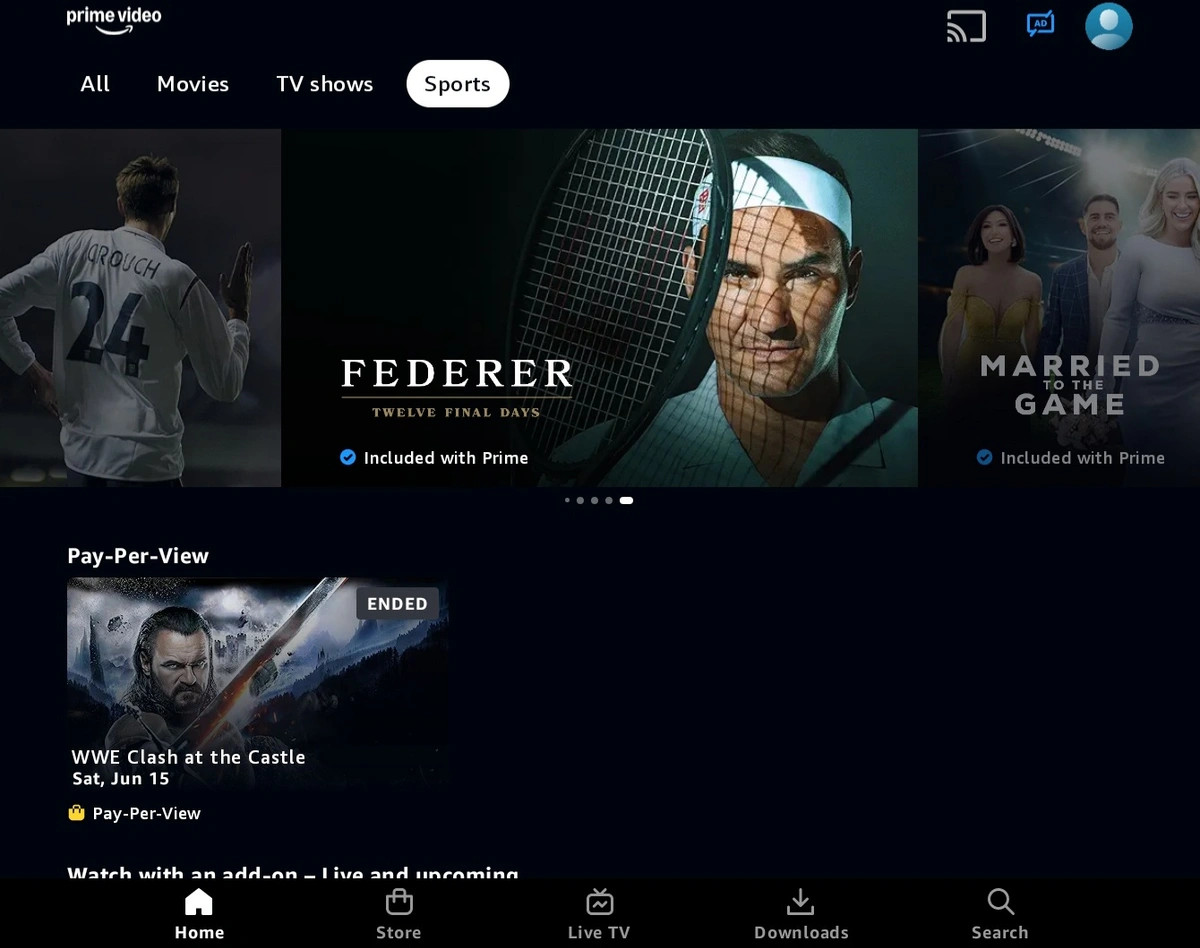 ESPN+
ESPN+
Paramount+
Paramount+ streams UEFA Champions League, Serie A, and other soccer leagues. Plans start at $5.99 per month.
Peacock
Peacock provides access to Premier League matches and other sports content. Subscriptions start at $5.99 per month.
FuboTV
FuboTV is a sports-centric streaming service with a wide array of channels, including those that broadcast football matches. Plans start at $69.99 per month.
Hulu + Live TV
Hulu + Live TV includes ESPN, FS1, and other channels that broadcast live football. Plans start at $69.99 per month.
Each service has different data consumption rates, so check their specific settings to optimize your usage.
6. Tips for Optimizing Your Streaming Experience
To ensure a smooth and enjoyable streaming experience, consider these tips:
Use a Wired Connection
Whenever possible, use an Ethernet cable to connect your streaming device to your router. This provides a more stable and reliable connection than Wi-Fi.
Update Your Router
Ensure your router’s firmware is up to date. Manufacturers often release updates that improve performance and stability.
Reduce the Number of Connected Devices
Limit the number of devices using your Wi-Fi network while streaming. Each connected device consumes bandwidth, which can affect streaming quality.
Clear Your Device’s Cache
Regularly clear the cache and cookies on your streaming device to improve performance.
Check Your Internet Speed
Use online speed test tools to check your internet speed. If your speed is consistently lower than what you’re paying for, contact your internet service provider.
Optimize Router Placement
Place your router in a central location, away from walls and other obstructions, to maximize Wi-Fi coverage.
7. Mobile Streaming and Data Considerations
If you’re streaming football matches on your mobile device, be particularly mindful of data usage. Here are some mobile-specific tips:
Use Wi-Fi Hotspots
Take advantage of free Wi-Fi hotspots whenever available. Many coffee shops, libraries, and other public places offer free Wi-Fi.
Download Matches for Offline Viewing
If possible, download matches to your device when you’re on Wi-Fi and watch them later without using mobile data.
Monitor Data Usage
Use your smartphone’s built-in data monitoring tools to track your data consumption. Set up alerts to notify you when you’re approaching your data limit.
Use Mobile-Optimized Streaming Apps
Some streaming services offer mobile-optimized apps that use less data. Check if your preferred service has this option.
Disable Auto-Play
Disable auto-play features in apps and browsers to prevent unwanted data consumption.
Turn Off Background App Refresh
Disable background app refresh for apps that you don’t need to constantly update in the background.
8. Addressing Common Streaming Issues
Even with the best setup, you might encounter streaming issues. Here’s how to troubleshoot common problems:
Buffering
- Cause: Slow internet speed, network congestion.
- Solution: Lower video quality, use a wired connection, restart your router.
Poor Video Quality
- Cause: Insufficient bandwidth, device limitations.
- Solution: Increase internet speed, use a more powerful device, adjust video quality settings.
Freezing or Crashing
- Cause: App or device issues, software conflicts.
- Solution: Restart the app or device, update software, clear cache.
Audio Problems
- Cause: Volume settings, audio driver issues.
- Solution: Check volume levels, update audio drivers, use headphones.
Connectivity Issues
- Cause: Router problems, network outages.
- Solution: Restart your router, check for network outages, contact your internet service provider.
9. Understanding TV Licensing (If Applicable)
In some countries, including the UK, a TV license is legally required to watch live television, including sports streams. If you are in the UK, ensure you have a valid TV license in addition to any streaming subscriptions. This requirement may not apply in the USA, but it’s essential to be aware of local regulations.
10. Finding Reliable Information and Support at CAUHOI2025.UK.COM
At CAUHOI2025.UK.COM, we’re dedicated to providing accurate and easy-to-understand information. If you have more questions about data usage, streaming, or any other topic, please visit our website. You can also contact us directly for personalized advice.
Why Choose CAUHOI2025.UK.COM?
- Reliable Information: We source our information from reputable sources, including academic research and industry reports.
- Easy-to-Understand: We present complex topics in a clear and accessible manner.
- Comprehensive Coverage: We cover a wide range of topics to meet your needs.
- Personalized Support: We offer personalized advice and support to help you make informed decisions.
FAQ: Data Usage for Streaming Live Football Matches
Q1: How much data does streaming a football match in 4K use?
A1: Streaming a football match in 4K can use around 10 GB per hour.
Q2: Does lowering the video quality significantly reduce data usage?
A2: Yes, lowering the video quality from HD to SD can significantly reduce data usage.
Q3: Is it better to use Wi-Fi or mobile data for streaming?
A3: It’s generally better to use Wi-Fi to avoid using your mobile data and incurring overage charges.
Q4: Can I download football matches for offline viewing?
A4: Some streaming platforms allow you to download content for offline viewing, which doesn’t use any data.
Q5: What is a good internet speed for streaming football matches?
A5: A good internet speed for streaming football matches in HD is at least 25 Mbps.
Q6: How can I monitor data usage on my device?
A6: Most smartphones and tablets have built-in tools for monitoring data usage in settings.
Q7: Does the streaming platform affect data consumption?
A7: Yes, different platforms may use different compression technologies, affecting data consumption.
Q8: What are some popular streaming services for football in the USA?
A8: Popular streaming services include ESPN+, Paramount+, Peacock, FuboTV, and Hulu + Live TV.
Q9: Should I use a wired or wireless connection for streaming?
A9: A wired (Ethernet) connection provides a more stable and reliable connection than Wi-Fi.
Q10: How can I troubleshoot common streaming issues like buffering?
A10: Try lowering video quality, using a wired connection, or restarting your router to resolve buffering issues.
We hope this guide has provided you with a comprehensive understanding of data usage for streaming live football matches.
At CAUHOI2025.UK.COM, we are committed to helping you find the information you need. If you have any further questions or need assistance, don’t hesitate to contact us or visit our website for more resources.
Ready to optimize your streaming experience? Visit CAUHOI2025.UK.COM today to explore more answers, ask new questions, and discover the solutions you need. Our team is here to help you make informed decisions and enjoy seamless streaming!
You can reach us at:
Address: Equitable Life Building, 120 Broadway, New York, NY 10004, USA
Phone: +1 (800) 555-0199
Website: CauHoi2025.UK.COM
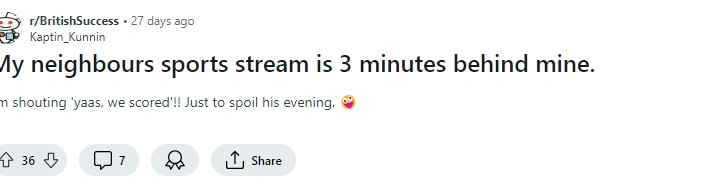 Football Streaming
Football Streaming
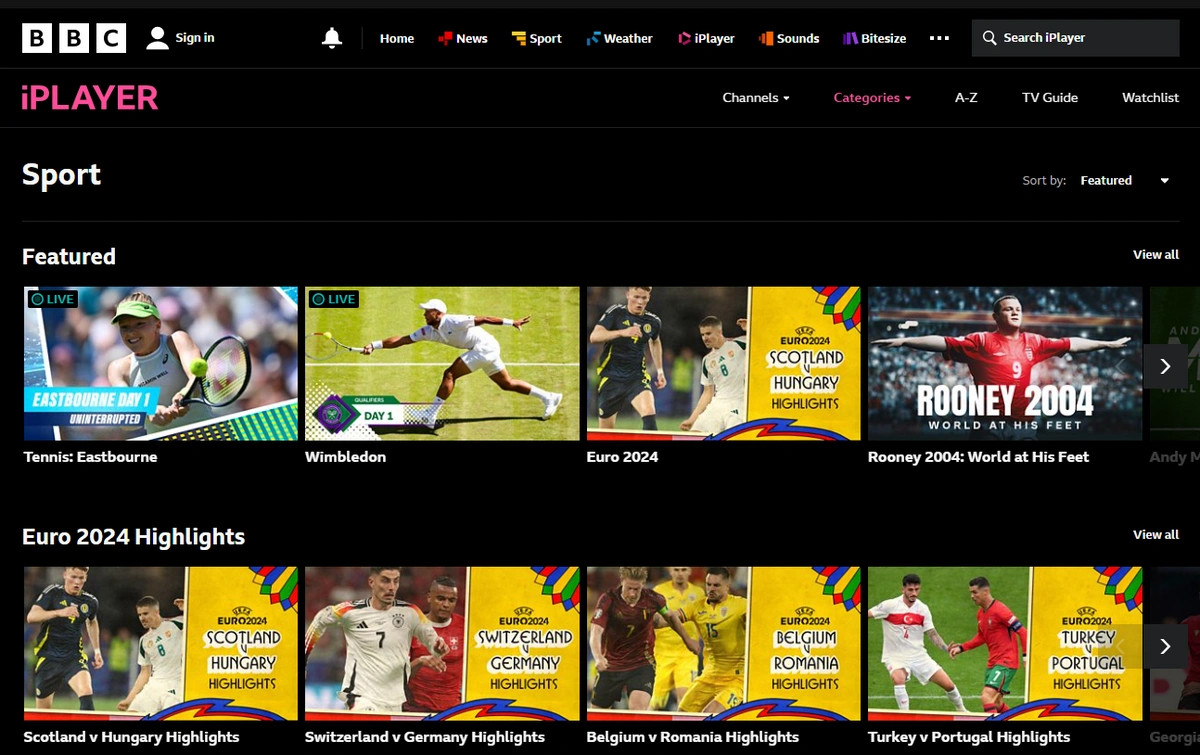 BBC iPlayer
BBC iPlayer
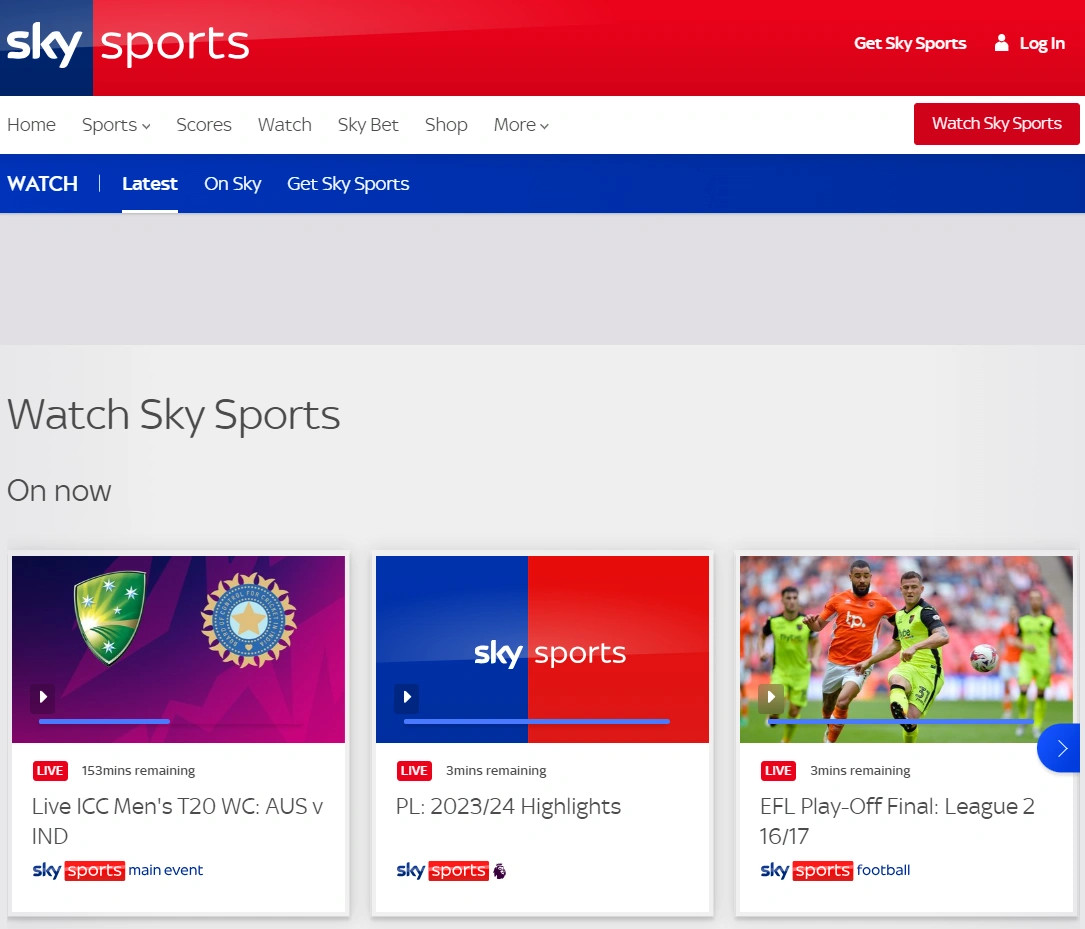 Sky Sports
Sky Sports
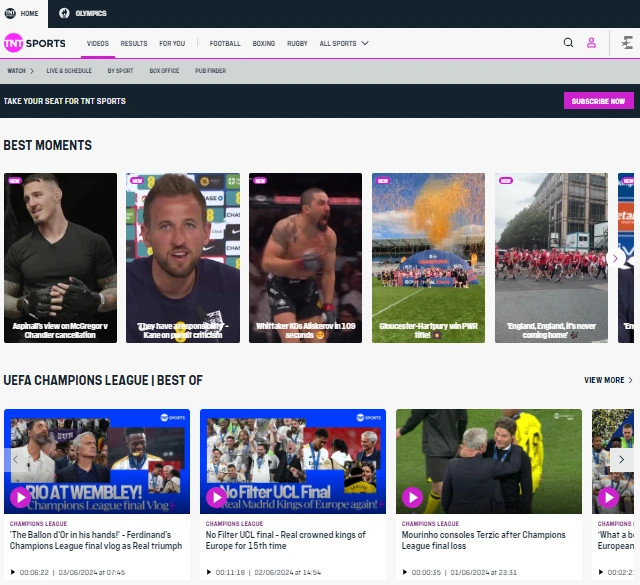 TNT Sports
TNT Sports